
NAIL YOUR WEBSITE
4.
Now that you have a gameplan to make that bangin' Showreel, lets get you started on your website- the stage upon which your reel, photos, and documents will shine.
Making a website is a big fat pain in the ass and absolutely worth it.
Why is it that important? Your website is basically your digital portfolio. These days, practically every application process for jobs in the entertainment industry involves exchanging materials online, whether through a website form or via email exchanges. Regardless of the kind of job it is, they always generally ask for the same things: your headshots or a selfie/current photo, a video (your reel), and maybe your resume.
I made my website to be a one-stop location to find and download all of my materials. It is a single, shareable link where anybody can access all of my stuff, as opposed to having to constantly send people multiple attachments and dropbox links.
Now, know that I am not an expert in this field- but I actually think that's even more reason for most of you to keep reading. I mean, if I could do it, anyone could do it. This isn't going to be super pro instructional guide to building a website, but I'm going to tell you how I made mine and what has been working for me.
DISCLAIMER: this is not going to be a tutorial on how to use Wix, the online program that I used to make my site. If you choose to go with Wix, everything in their editor is pretty straight-forward and easy to use. This is going to be more of an overall guide, and I'm only going to cover what's most important.
Let's begin!
• 1. Buy a domain A domain is your URL. I used GoDaddy.com to make mine. Whether it's your name or a nickname/phrase, I think it is best for your URL to be the same as your handle that we discussed before (mine is "Lorenaparkour," same as my all of my social media accounts.) If you can help it, make yours ".com" as opposed to ".net" or any of the other weird options they have.
• 2. Choose your host: I made my website on Wix and I absolutely love it. They didn't pay me to say that or anything. It's just very user-friendly and easy to use, and I honestly recommend it to everyone who asks. Other popular options are Squarespace and Wordpress. Feel free to check out this article comparing popular website builders.
• 3. Build your site: On Wix, you can build your website before having to commit to buying a plan and connecting your domain. Wix offers a variety of different templates to choose from to begin making your website. The one that I used was the "actor" template. Upon choosing a template, you can then customize and add text, photos, colors, pages, everything. The Wix website builder as powerful as it is easy to use. Jeez wow it really sounds like they paid me, I swear they didn't, guys.

• 4. The pages you need: Regardless of how your website is laid out or which host you use, these are the pages/sections that you absolutely need to have-
- HOME: This page should have your showreel front and center. This is your first impression, and you want to make it good.
- BIO: Do not skimp out on your biography! This is one of the features that I did not expect that many people to even look at. Many, many of my past employers have read and mentioned my biography during the interview process when I have applied for different jobs. Some of them, like the producers at "TKO," and "Ultimate Tag" have even used information from my biography to create my on-screen persona and inform how I would be portrayed on the show. This will especially be important for potential sponsors if you are under consideration to represent their brand.
- WORK HISTORY: A super simplified, aesthetically pleasing version of your resume. This page should feature your portrait and 3/4ths headshots, as well as have downloadable versions of your headshot, resume, and media kit. Also feel free to include your agent, if you have one, as well as any relevant certifications or degrees.
- GALLERY: This is a great place to put any action shots, candid photos, and especially photos of you in any past jobs.
- CONTACT: I thought absolutely NO ONE was going to use this. I am shocked at the amount of job offers I have actually gotten through this contact form on my website. Do not omit this. It must be on your site.
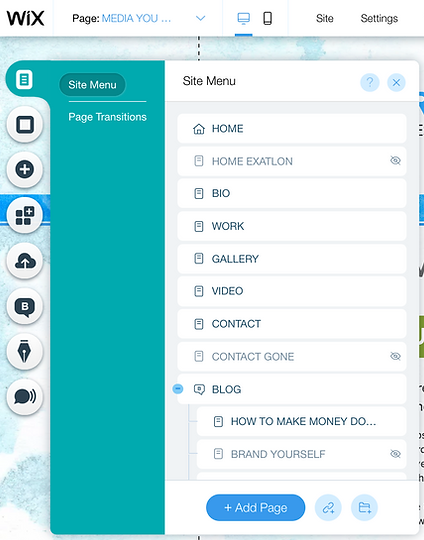
More or less optional:
- VIDEO: I think it's a good idea to have a page dedicated to just having a video player where you feature only your best videos. If you have your showreel on the home page, don't make it the top video in your video page. Use another one if you have more.
- BLOG: Totally optional. If you enjoy blogging, this could be a great tool to drive traffic to your page.
• 6. Connect your Domain and buy a plan: Now that your website has been at least mostly built, it's time to choose a hosting plan in order to connect your Domain and remove ads. In the case of Wix, a variety of plans with various features are available. Unless you want to have an online store or something, you don't need anything fancy. I have the "Combo" Premium Plan which is $13/month. Both Wix and GoDaddy have easy-to-follow instructions on how to connect your Domain to your site.
• 7. Do NOT neglect SEO: "SEO," or "Search Engine Optimization," is basically what gets you found on google. Make sure that you work on your SEO regardless of which host you use (I'm sure each would have it's own instructions on doing so). Wix has a free "SEO Wizard." Use it.

Customize the SEO for each PAGE

Customize the SEO for each IMAGE on each PAGE
• 8. Link your social media: Make sure that you have a social bar on your website that is visible at all times. This is a bar with social media icons that link to your profiles upon being clicked.
• 9. Edit the mobile version: Make sure that you click the mobile icon and edit the mobile version of every page on your website! This may be the most time-consuming part of the entire process. You essentially have to build each page twice, because the mobile version doesn't automatically arrange itself. This can be easy to forget at times, so make sure you check the mobile format every time you make a change to a page.

That's basically it! It may all seem simple at first glance, and to a certain extent it is, but all of this is immensly time consuming. Just the process of adding photos, documents, shapes, buttons, customizing the color, and shifting things back and forth until it looks good can eat up a massive amount of your time. If you're like me and you have a job to do (or a life to live), building your website may end up taking literal months to put together.
This is going to require a lot of patience, but I promise you it's worth it!